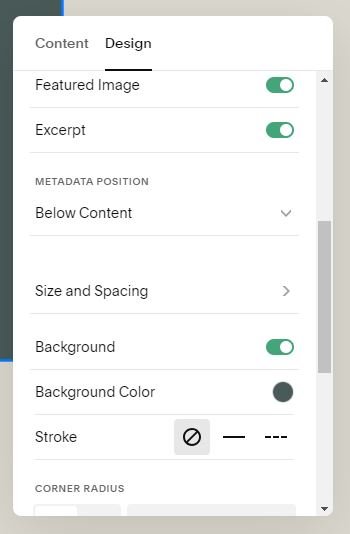The Difference Between Squarespace’s Summary Block and Gallery
TL;DR
Summary blocks are for dynamic content updates as galleries are for static image showcases. Use summary blocks for things like blogs and products, and galleries for showing off your awesome photos or videos.
You’ve taken the leap to design and build your own website — Congrats! But now you’re wondering if you’ve bitten off more than you can chew. Fret not, I’ve written this design series to help you understand the different design blocks Squarespace has to offer so that you don’t have to go in blind. First stop is summary block and galleries and if you’ve ever found yourself staring at your Squarespace site, wondering whether to use a summary block or a gallery, this is for you. These nifty tools can make your site look amazing, but what’s the difference between them? And when should you use one over the other?
Looking for some guidance on writing your home page content that connects with your community? Download the free guide below.
What are Summary Blocks?
Summary blocks are like your website’s best friend who always knows the latest gossip 🤭 They pull content from your site’s collections—like blogs, products, or events—and display it in a snazzy, and more importantly, dynamic way. This means that the design stays the same as the content updates. So imagine them as your personal assistant, always keeping your site updated with the freshest content without you having to lift a finger.
You can use a summary block to flaunt your latest blog posts on your homepage or showcase best-selling products on your store page. With various layouts and customization options, you can make sure your summary block looks as stylish as the rest of your site.
What are Galleries?
Galleries are your go-to for creating stunning visual displays. Think of them as a chic photo album or an art gallery on your site. Unlike summary blocks, galleries don’t update automatically—they’re all about those handpicked, special moments you want to share. Whether you’re a photographer showing off your portfolio, a designer highlighting your latest projects, or a wellness guru sharing event photos, galleries let you create beautiful, static collections of images or videos. With layouts like grids, slideshows, and carousels, you can show off your visuals in the most eye-catching way possible.
Key Differences Between Summary Blocks and Galleries
The biggest difference? Summary blocks are like a well-oiled machine, updating content automatically as you add new stuff to your collections. Perfect for things that change frequently, like blog posts or new products. Galleries, on the other hand, are more like a curated art exhibit—they stay the same until you decide to shake things up. Ideal for showcasing a fixed set of images or videos.
Customization-wise, summary blocks give you a mix of text and visuals, great for integrated content displays. Galleries focus on making your images and videos look their best, with less emphasis on text.
With both summary and gallery blocks, there are so many design options in the design tab that you can make every block look different than the next! Choose between the general layout, and number of images or posts shown; include a background and border if you’d like; add or remove the title or excerpt — the options are many!
And of course, let’s not forget about SEO. Make sure each image is optimized for page speed load performance and search engines. Convert your images to smaller formats, from PNG to JPG and make sure they are smaller than 500kb. And add alt text for accessibility.
Conclusion
And there you have it! Summary blocks and galleries each bring their own magic to your Squarespace site. Use summary blocks for dynamic, ever-changing content, and galleries for beautiful, static visuals. Both are powerful tools to help you create a site that not only looks amazing but also works seamlessly.
So go ahead, experiment with both, and find what makes your site shine the brightest. Happy designing, and remember, your website is your canvas—make it a masterpiece!
Looking for some guidance on writing your home page content that connects with your community? Download the free guide below.
If this stuff seems tough, you’re not alone — I’m here to help you with your web design experience.
Get a website you love and watch your community confide in you and your services!
YOU’LL ALSO LOVE...
*those are affiliate links - my homestead fund thanks you kindly in advance!