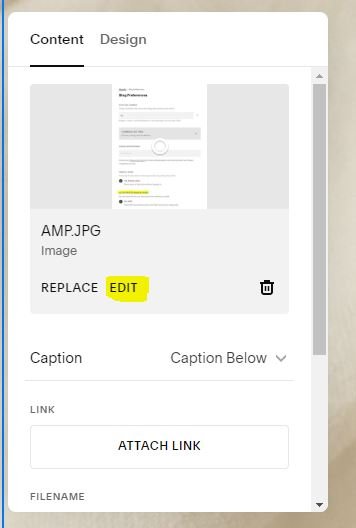How to Improve Your Website Load Speed in Squarespace
TL;DR
Making your Squarespace wellness website faster is key to giving users a smooth experience and drawing in more site visitors. If your pages load slowly, it can hurt how people see you online and push away folks who might have become clients. The usual culprits behind a sluggish Squarespace site are big pictures and videos, fancy web fonts, too much custom code, links that don't work anymore, and stuff on the page you don't really need. Starting with checking how fast your current pages load helps pinpoint what needs fixing. To make your website quicker, try making images and videos smaller or better quality without losing clarity; steer clear of special fonts; cut down on extra code; repair or remove dead links; consider using Accelerated Mobile Pages (AMP) for mobile users; and get rid of any unnecessary parts of the page.
Looking for some guidance on writing website content that connects with your community? Download the free guide below.
Have you ever tested your Squarespace website’s load speed with Google’s PageSpeed Insights (PSI) tool, only to get a low score? It’s super frustrating, especially when you feel like you’ve done everything right.
If this sounds familiar, keep reading! In this blog post, I'll take you step by step on how to check and boost the speed at which your pages load on Squarespace on a regular basis.
Understanding Squarespace Page Load Speed
If you run a wellness website, knowing how fast your pages load is super important for keeping people interested. The time it takes for everything on your site to show up in someone's web browser is what we call page load speed. If your site takes too long to load, people might get annoyed and leave, which isn't great for how others see you online or getting new clients.
How quickly your pages load can depend on a few things, like how Squarespace works, your site’s design, and its overall size. Ensuring your Squarespace site loads fast is super important for giving visitors a great experience. A speedy website means people can navigate easily, which shows you care about the details and professionalism—building trust with potential clients.
When your wellness site on Squarespace runs smoothly, you're more likely to turn visitors into paying customers. So, let's keep your site fast and fabulous!
What's Causing My Website to Load Slowly
If you've noticed that your website isn't loading as quickly as it should, there are a few reasons this might be happening. Let's take a closer look at why Squarespace websites might be running slow.
Large Files: When we upload big pictures and videos without making them smaller first, it takes longer for the website to load.
Fancy Fonts: With custom web fonts that look nice but also make loading slower.
Unique Code: Too much custom code can bog down how quickly things run.
Broken Links: Links that don't work anymore can ruin how users feel when they visit and cause delays in loading pages.
Third-Party Add-ons: Adding stuff on your pages that isn't needed can also lead to more waiting time.
By tackling these usual problems, you'll help speed up your wellness-focused Squarespace site which makes everyone visiting have a better experience.
Analyzing Your Current Page Speed
Before diving into making your Squarespace website faster, it's crucial to check how fast it currently is. This step will show you exactly what needs work.
Using tools such as Google PageSpeed Insights (PSI) is a good way to do this. It gives you useful feedback on how your site performs and offers tips for making it better. The tool checks both the mobile and desktop versions of your site, providing a full picture of any issues that might be slowing things down.
WHILE THIS IS A GREAT TOOL TO USE FOR TESTING, REMEMBER THIS TOOL IS NOT FULLY COMPATIBLE WITH A CMS WEBSITE BUILDER LIKE SQUARESPACE. Use Google PSI as a starting point and refer to this blog to help you tackle the page speed issues.
8 Tips to Improve Your Website Load Speed in Squarespace
Realizing the importance of speeding up your Squarespace site, improving this is your top priority. By following these strategies, you can ensure your wellness website not only loads quickly but also engages visitors and encourages exploration.
Scale Down and Optimize Images
When it comes to handling pictures and making them smaller in size, there are some smart moves you can make to help your wellness website load faster and boost its visibility online.
Remove excess images: If they aren't moving your website story forward, they are purely for design. Although they may be aesthetic to the eyes, if your visitors aren't getting to that image in the first place, what's the point?
Image size: ensure each image doesn’t exceed 250 KB in size. Banner images have a maximum size of 500 KB. Shrink down file sizes without losing picture quality by using tools like what's already in Squarespace or other options such as TinyPNG or ImageOptim, if you're on a mac.
Image format: PNGs are great when you need an image without a background. Otherwise, use JPG whenever possible because they will be smaller in file size.
Use Squarespace’s built-in image editor to optimize your photos. Click on image to pop up the edit block then select ‘Edit’ to open the image editor.
2. Eliminate Custom Fonts
When aiming to boost your Squarespace website's speed, consider removing custom fonts. While these unique typefaces may enhance your site aesthetically, they require additional resources to load and contribute to slower load times. By sticking to standard Squarespace fonts, you ensure that your site loads quicker for a better user experience. Streamlining your font choices can significantly improve your site's speed without compromising its visual appeal.
3. Remove Irrelevant code
Unused code can weigh down your Squarespace wellness website. Removing irrelevant code enhances loading efficiency, providing a seamless experience for site visitors. Decluttering your site improves user experience, attracting your dream clients seeking your healing services. By eliminating unnecessary code, your online presence aligns with holistic website design strategies.
4. Fix Broken Links
Ensuring your Squarespace site is free from broken links is essential for a seamless user experience. Broken links can hamper user interaction and deter potential clients, so staying vigilant in maintaining link integrity is crucial for the overall health of your website. Rectifying broken links not only improves site navigation but also enhances SEO. Utilize online tools, like SEOspace*, to scan any page for broken links.
*this is an affiliate link — my homestead fund thanks you kindly in advance!
5. Use Accelerated Mobile Pages (AMP)
Accelerated Mobile Pages, or AMP for short, is a cool tool that makes websites load faster on mobile phones by tweaking the code behind your site. By toggling this on, you make it super quick for people visiting your site from their phones, turning on AMP can really help. It does all the heavy lifting by adjusting your site's design to work better and faster on smartphones. To find this, look under Blog Preferences in Settings, shown below.
6. Remove Excess Design Blocks
To boost your Squarespace site speed, eliminate excess design blocks. Simplifying your website's design not only enhances user experience but also helps with faster loading times. Excessive design elements can clutter your site, affecting its performance. By streamlining your design, you create a sleek and efficient website that loads quickly for your visitors. Removing unnecessary design elements paves the way for a cleaner and more responsive website, aligning with the holistic web design principles.
7. Limit Number of Widgets/Plugins
Adding widgets and plugins to your Squarespace wellness website can make it look better and do cool things, but too many can slow it down. Each extra widget or plugin means your site has more stuff to load, which can make pages take longer to show up. To keep your site speedy, try not to use too many of them.
Take a look at the widgets and plugins you've got on your Squarespace site and think about if you really need all of them. Get rid of any that aren't important or that people visiting your site don't actually use much. Instead of adding lots from outside sources, see if there are features already in Squarespace that could do what you want. This way, there's less for your website to load up each time someone visits it; this makes things safer for everyone who uses it as well as making sure everything runs smoothly.
8. Simplifying Your Site Structure for Better Performance
Making your Squarespace wellness website's layout simpler is key to making it run better. When everything on your site is neatly arranged and not too complicated, people can find their way around more easily. Plus, this makes your website faster and work smoother.
Start by taking a good look at how your site is set up right now. See if there are places where you could make things less complex. Think about putting together pages that have similar stuff on them and getting rid of any pages you don't really need. Doing this cuts down on the amount of stuff needed to show your website, which means it'll load quicker and be easier for folks to use.
Tools and Resources for Monitoring and Improving Website Speed
Monitoring and improving website speed on Squarespace is critical for maintaining a high-performing website. Fortunately, there are several tools and resources available that can help you optimize your Squarespace websites for speed and search engine optimization.
GTmetrix - GTmetrix is a free online tool that analyzes your website's speed and provides detailed reports on potential performance issues. It offers recommendations on how to optimize your website for better speed..
Google PageSpeed Insights - Google PageSpeed Insights is another free tool that analyzes your website's speed and provides performance scores. It also offers suggestions on how to improve your website's speed and overall performance.
Squarespace Community - The Squarespace Community is a forum where Squarespace users and experts share tips, advice, and troubleshooting solutions. You can find helpful resources and discussions on optimizing website speed.
Parisi Designs - If you have any questions about optimizing your website, I'm only a call away. Schedule a time to meet with me and I'll help you sort out your site.
To Wrap Things Up
Making your Squarespace site faster is key to bettering the user experience and climbing higher in search engine results. By following advice like making images smaller, cutting out extra code, and simplifying how people get around your site, you'll see a big difference in how well it works. Keep in mind that a website that loads quickly not only keeps folks interested but also helps you rank better on search engines. Start working on speeding up your website now to make sure visitors have a smooth time using it and to keep up with others online.
Frequently Asked Questions
How Can I Test My Squarespace Site's Speed?
To check how fast your Squarespace site loads, you can try out internet tools like GTmetrix and Google PageSpeed Insights. By just typing in your website's URL into these platforms, they'll look through how well your site is doing and offer tips on making it run faster. With their help, you get a clear idea of what needs to be done to for better web page optimization. Just remember, these tools were not made for web builders like Squarespace.
What Are the Best Practices for Speed Optimization on Squarespace?
To make your Squarespace site faster:
Use fewer widgets and plugins.
Make the navigation easier to follow and keep page elements straightforward.
Simplify how your site structure is organized.
Minimize images and videos so everything loads quicker.
Doing all this not only makes visiting your website a better experience for users but also draws in more visitors and boosts how well-known you are online.
What impact does page load speed have on user experience for wellness websites?
For wellness websites, page load speed is a big deal—it can make or break the user experience. If your pages take too long to load, visitors might get frustrated and leave, which isn’t great for keeping them around. Ensuring your pages load quickly offers a smooth experience that keeps people engaged and helps attract more visitors, allowing you to connect meaningfully with your dream clients as a holistic practitioner.
Using my custom web design services and tech expertise can boost load speed and give you a unique, personalized website for your wellness business, making it easier for potential clients to take the next step and hire you. Plus, registering a domain name and setting up hosting can further enhance load speed, creating a more professional and trustworthy online presence for your wellness business.
How does browser caching contribute to improving website load speed in Squarespace?
Browser caching allows Squarespace to store certain elements of your website in a visitor's browser. When the visitor navigates to another page, Squarespace doesn't need to reload everything, making the site faster to load. This improves user experience and boosts website speed significantly in Squarespace.
Looking for some guidance on writing website content that connects with your community? Download the free guide below.
If this stuff seems tough, you’re not alone — I’m here to help you with your web design experience.
Get a website you love and watch your community confide in you and your services!
YOU’LL ALSO LOVE...
*those are affiliate links - my homestead fund thanks you kindly in advance!