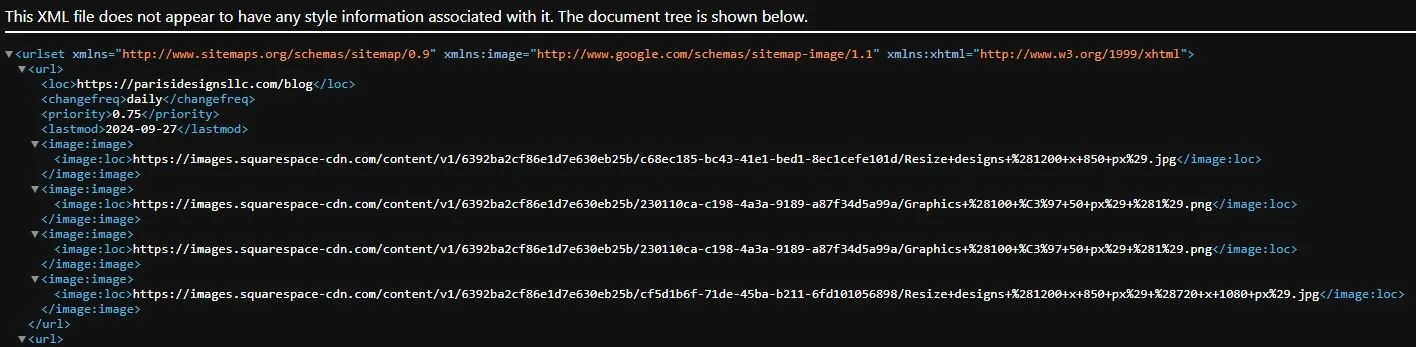How to Submit Your Sitemap to Google Search Console
TL;DR
Even if you're not tech-savvy, submitting your sitemap can help more clients find your wellness business online. This guide shows you how, using your Squarespace or Wix website.
Looking for some guidance on optimizing your website for search engines?
Download the free checklist below!
Is Your Website Invisible to Google?
You pour your heart into helping clients live their best lives. But what if potential clients can't find you online? That's where your sitemap comes in. Think of a sitemap as a roadmap for search engines, guiding them to all the important pages on your website.
What's a Sitemap?
A sitemap is the ‘table of contents’ for your website. It lists all your important pages, making it easier for search engines to find and show your content to potential clients.
Submitting your sitemap helps Google understand your site structure and find new or updated content faster. It isn’t pretty to look at but search engines comb through it and find your pages in a cinch. This means your latest blog posts, new services, or updated contact information can appear in search results more quickly, helping you connect with more clients!
Finding Your Sitemap — It's Easier Than You Think
Don't worry – if you're using a website builder like Squarespace or Wix, they've done most of the work for you. Your sitemap is automatically created and can be found by typing in the address bar ‘yourdomain.com/sitemap.xml’.
Simple Steps to Submit Your Sitemap
Now that you know where your sitemap is, let's get it submitted to Google! Don't worry, it's easier than preparing a green smoothie!
Log into Google Search Console: If you haven't already, go to Google Search Console and sign in with your Google account. If you haven’t set up your Google Search Console yet, hop over to my What is Google Search Console — Your Website Wellness Tool and follow the simple steps to setting it up.
Find the 'Sitemaps' section: In the left sidebar, click on 'Sitemaps'.
Enter your sitemap URL: Type in 'sitemap.xml' in the box provided.
Click submit: And you're done!
What Happens Next?
After you've submitted your sitemap, Google will start using it to explore your website more effectively. This means:
Your pages will show up in search results faster
New content you’ve created will be discovered more quickly
Google will have a better understanding of your site structure
Remember, Rome wasn’t built in a day, but it's setting a strong foundation for your online visibility.
Troubleshooting Tips
Hit a snag? Don't stress! Here are some common hiccups and how to fix them:
Sitemap not accepted: Double-check the URL you entered. Remember, it should end with 'sitemap.xml'.
Can't find your sitemap: Contact your website builder's support. They'll know exactly where it is.
Google says there's an error: Take a deep breath and reach out to a web-savvy friend or consider getting professional help.
Next Steps for Your Website Success
Regular Updates: Keep your content fresh and relevant.
Monitor Your Progress: Check Google Search Console regularly to see how your site is performing.
Focus on Quality: Create content that truly serves your audience.
Submitting your sitemap is a simple yet powerful step toward improving your website's visibility. Remember, good SEO takes time and consistency. But by taking this step, you're already ahead of many of your competitors!
Looking for some guidance on optimizing your website for search engines?
Download the free checklist below!
If this stuff seems overwhelming to wrap your brain around, you’re not alone!
Book a free 15-minute chat to see how I can possibly boost your SEO presence and attract more of your ideal clients!
YOU’LL ALSO LOVE...
*those are affiliate links - my homestead fund thanks you kindly in advance!